The MacBook Pro has a great screen, but sometimes, it’s just too small to watch a movie, do some gaming, or even display to windows at the same time. If you are a graphic designer, a web developer, a data-analyst, you probably know what I am talking about.
I did my research to list some of the best ultra wide monitors for Mac laptops and answer some of the most asked questions before buying one.
So, if you are thinking of buying a curved monitor for your macbook pro, you are in the right place. Enjoy reading!
- Best Curved Monitors for MacBook Pro
- What’s the Best Curved Monitor For My Macbook Pro?
- How To Choose A Curved Monitor For My Macbook Pro – Buyer Guide
- Some Suggestions to make choosing a monitor easier for you
- Which Ultrawide Size to Pick for my MacBook?
- Are Curved Monitors Worth It?
- Are Curved Monitors Good For Programming?
- How Far Should You Sit From Your Screen?
Best Curved Monitor for MacBook Pro
Image | Product | Price |
 | SAMSUNG CRG9 Best Super Ultrawide | Check Price |
 | LG Best Ultrawide Monitor | Check Price |
 | Dell UltraSharp Best For Office | Check Price |
 | ViewSonic Best Price | Check Price |
 | Sceptre Best For Gaming | Check Price |
SAMSUNG CRG9 is a 49-inch super ultra-wide curved gaming monitor, the equivalent of two 27-inch displays side by side.
With a Super Ultra-Wide 32:9 ratio, the CRG9 curves around your field of view to immerse you in all the onscreen gaming action while offering an excellent image quality.
It’s optimized for gaming (any game genre including FPS, RTS, RPG, and more). Once you decide to switch from work to gaming, turn on the game mode to instantly adjust contrast and color settings for virtually any game genre. Switch to Low Input Lag Mode for even faster response times, and target your enemies more accurately with Virtual Aim Point onscreen crosshairs.
The monitor is adjustable and flexible. It can swivel, tilt, and height can be adjusted. All of this to offer you the flexibility you need and find the position you are comfortable in. I think it’s worth mentioning that the design has won the “CES 2019 best of innovation” Award.
What Customers Are Saying:
Buyers love the product. They like the picture quality and the range of colors along with the 240 FPS refresh rate.
But sometimes, when the monitor heats up, it starts making some popping noise, according to some customers.
Specifications / Highlights:
- Brand: Samsung
- Display screen size: 49 inches
- Aspect Ratio: 32:9
- Resolution: HD
- Display technology: LCD
- Refresh rate: 120 Hz
- Response time: 4ms
- Panel type: VA
- Input connections: 1 HDMI, 2 DP, 4 USB ports
LG 38WK95C is one of the best monitors for mac, an excellent ultrawide monitor for gaming, work, and any other use. With its resolution (4K) and its display technology (IPS), you get plenty of screen space and an excellent image quality. Details are vivid and sharp, and you don’t have to apply any scaling.
It has an adjustable height stand by up to 100mm. You can also tilt the screen by -5°/15° or mount it using the 100x100mm VESA pattern.
The USB-C port allows you to connect a compatible laptop/MacBook to the screen and, with just one cable, simultaneously charge it (up to 60W) and transfer data/video signal.
This LG screen has a subtle but noticeable 2300R curvature, an anti-glare coating that eliminates reflections, and ultra-thin bezels with a silver/black finish.
For the connectivity, you will get two HDMI 2.0 ports, DisplayPort 1.2, USB-C (60W power delivery, data, and DisplayPort 1.2 Alternate Mode), two downstream USB 3.0 ports, a headphones jack, and two 10W Bluetooth speakers.
What Customers Are Saying:
Buyers like the monitor. The picture is amazing, and it works perfectly with MacBook Pro.
Among their complaints is that it’s slightly more expensive than the alternative products in the market. And sometimes there is a little light bleed on the screen, but it’s not really noticeable for 90% of normal usage.
Specifications / Highlights:
- Brand: LG
- Display screen size: 5 inches
- Aspect Ratio: 21:9
- Resolution: 4K UHD Ultra-Wide 1600p
- Display technology: LED
- Refresh rate: 75 Hz
- Response time: 5ms
- Panel type: IPS
- Input connections: DisplayPort 1.2, 2x HDMI 2.0, USB-C (60W PD)
The Dell UltraSharp U3415W is a huge 34-inch curved-screen monitor that delivers outstanding performance.
It delivers a great quality picture, with very accurate colors, thanks to its IPS panel.
Along with its panoramic view, it offers the most convenient experience for professional developers and videographers.
You can adjust it of course. Not only it can tilt and swivel, but it also has a height-adjustable stand (115mm) and a built-in cable-management.
On the monitor, you’ll find a hole through which you can neatly put your cables, to avoid cables tangling.
The monitor comes with a three-year warranty card, a power cable, a mini DisplayPort to DisplayPort cable, HDMI cable, USB3.0 cable, factory calibration, and a cable cover. Additionally, there is also a CD with a User Guide, drivers, and Dell Manager Software which can be used to change and edit presets using your keyboards and mouse instead of the monitor’s hotkeys. Moreover, you can individually assign saved presets to specific applications that you’re using.
What buyers are saying:
Among the things that buyers like about this monitor are: text clarity, extensive connectivity, ergonomics, and ease of use. It feels like a premium Dell product, pretty good.
Although, according to some buyers, it’s not the ultimate experience for gaming.
Specifications / Highlights:
- Brand: Dell
- Display screen size: 34 inches
- Aspect Ratio: 21:9
- Resolution: QHD Ultrawide 1440p
- Display technology: LED
- Refresh rate: 60 Hz
- Response time: 5ms
- Panel type: IPS
- Connectivity: HDMI, DisplayPort, Mini DisplayPort, MHL
- Warranty: 3 years
The reason why we chose this ViewSonic monitor among the best curved monitors for MacBook Pro is the PRICE. The quality is really good, and customers approve of this verdict.
First, the form! It has a sleek and modern design, a thin profile with a unique desktop stand, a frameless edge-to-edge screen, the perfect monitor for macbook pro. Minimalist people will most likely love it.
With its full HD resolution and IPS Panel, the monitor delivers the same image quality whether you are looking at the screen from above, below, the front, or the side. The vivid and accurate colors will make the experience more joyful, especially that you can configure the view settings according to what you want to do with it. For example, you can select “Game” when you want to do some gaming, “Movie” if you want to watch one, “Text”, “Web” … There is even a preset called “Mac”!
Moreover, it features Flicker-Free technology and a Blue Light Filter to help you eliminate eye strain from extended viewing periods.
Don’t worry about the connectivity. You have the freedom to connect it to a variety of devices. It supports laptops, PCs, and Macs with HDMI, DisplayPort, and VGA inputs.
What customers are saying:
Buyers find this curved display great for the price and recommend it to anyone looking for a decent monitor for a decent price. Some of them didn’t like that the buttons are located on the back, and find it frustrating. They wished for easier navigation and panel control.
The bottom line is that the ViewSonic VX3276-MHD is a sleek 32-inch Full HD monitor with a modern and minimalist style perfect for home and office use. With Clear IPS Panel technology, this monitor offers good performance with ultra-wide viewing angles.
Specifications / Highlights:
- Brand: ViewSonic
- Display screen size: 32 inches
- Aspect Ratio: 16:9
- Resolution: Full HD (1920x1080p)
- Display technology: LCD
- Refresh rate: 60 Hz
- Response time: 8 ms
- Panel type: IPS
- Input connections: 1 HDMI, 1 Display-Port, VGA
Sceptre curved monitor is our best curved monitor for MacBook Pro, with the highest refresh rate.
I think that gamers will like this monitor the most because it has a fast response time (5ms), a high refresh rate (up to 200Hz), and AMD FreeSync to enjoy video smoothness through their fast-paced games.
If you don’t know what is AMD FreeSync, it stands for Advanced Micro Devices. It is a technology that nearly eliminates tearing and stuttering due to differences between a graphics card’s frame rate and a monitor’s refresh rate. In other words, this technology can completely eliminate screen tearing and stuttering.
Sceptre has even built their two custom set display settings for an enhanced gaming experience: FPS (First Person Shooter), RTS (Real-Time Strategy).
For the design, it has a modern one:
- 30-inch screen that accurately resembles the contours of the human eye,
- Built-in speakers for conference calls and internet workshops,
- Luminous back cover LED lights.
You can simultaneously display two separate sources at the same time, either picture in picture or picture by picture.
Whether you are comparing charts and worksheets, or gaming and streaming, you will find the monitor at your service.
If you sit in front of your screen for extended periods of time, you need blue light shift that this monitor provides to protect you from eye fatigue, irritation, and strains.
What Customers Are Saying:
In their opinion, the monitor is great value for money. It’s curved, ultrawide, providing a quality image with a high refresh rate, and all of this for less than $300.
Some of the issues customers had were with the stand. It is too short and can cause the user to crane his neck down. They also suggest a better way to adjust the volume and switch pictures.
Specifications / Highlights:
- Brand: Sceptre
- Display screen size: 30 inches
- Aspect Ratio: 21:9
- Resolution: Full HD 2560 x 1080 Full HD
- Display technology: LED
- Refresh rate: Up to 200 Hz
- Response time: 5 ms
- Panel type: IPS
- Input connections: 3 x HDMI, 1 x DisplayPort
What’s the Best Curved Monitor For My Macbook Pro?
Now that you have this list of high rated curved monitors, you might be wondering which one is the best for you. Please consider these suggestions, they can help you find the adequate curved monitor for you:
- We recommend getting Sceptre 30-inch if you are into gaming or looking for a high refresh rate.
- Maybe you are a professional designer or content creator, maybe your main goal behind getting an ultrawide curved monitor is work. If it is the case, then you can go with Dell UltraSharp U3415W 34-Inch.
- If you are on a budget or you don’t want to spend too much on a monitor because you’ll be spending limited time in front of it, then ViewSonic VX3276-MHD 32-inch is the right fit for you.
- And last but not least, if you are huge screens lover, then you can go with SAMSUNG 49-Inch CRG9 or LG 38WK95C-W 38-Inch.
How To Choose A Curved Monitor For My Macbook Pro - Buyer Guide
Choosing a monitor can be pretty overwhelming, giving numerous variables to consider before picking one. Some of the things to consider when looking for a monitor for apple MacBook Pro laptops are:
Screen Size and Aspect Ratio
Monitor screen sizes can go up to 49 inches, but there are two common choices: 24 inches and 27 inches.
27 inches monitors are more popular among gamers and power users. They also offer more space.
Most standard screens have an aspect ratio of 16:9. But there are also ultrawide screens with a 21:9 aspect ratio and super ultra-wide screens with a 32:9 aspect ratio.
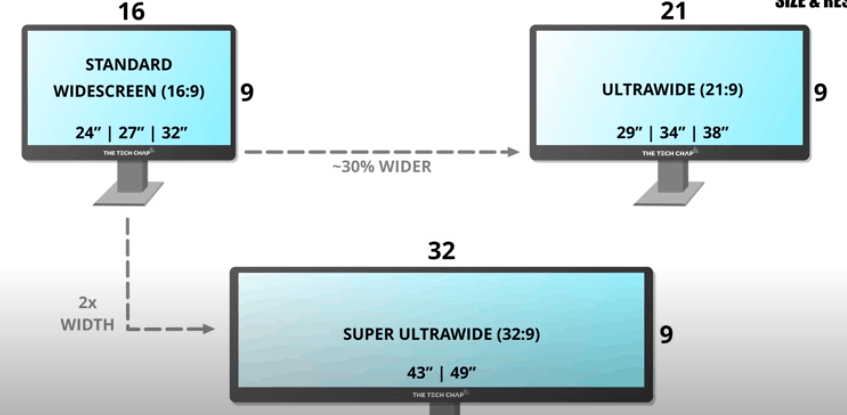
Design
Yes, you should also consider how the monitor will look on your desk.
The design is typical for most monitors, but more expensive models can be beautifully designed.
Some designs are adjustable, they tilt and rotate, while some others have limited movements. The most important part of this is the stand, make sure to read the specifications carefully.
Resolution
Resolution refers to the number of horizontal pixels and vertical pixels on a screen. The higher the number, the sharper the image. Most 24 inches monitors will have a resolution of 1920 by 1080 pixels, known as full HD.
27 inches monitors can have the same resolution. But then the number of pixels will be spread over a large area, which will lead to a fuzzier image.
Therefore, it’s better to choose a higher resolution like 2560 by 1440 pixels, known as Quad HD. They might be pricier, but they give a far better image.
You may be wondering, what about 4K resolution? 4K screens have a resolution of 3840 by 2160. Particularly good for graphic designers and professionals as they give a detailed and sharp image.
Technology is in continuous development, so there is also 8K, 10K…Who knows what we will be using in the future!
And of course, the more the resolution is better, the more the price is higher.

Connectivity (Ports)
You need to check your laptop before deciding.
Many will have both HDMI and display ports connections.
Panel type
There are four types of panels, but the most common are TN and IPS. I will talk briefly about the most important features for each one.
- TN (Twisted Nematic): They are the most affordable. They offer fast response time and a high refresh rate, which makes them a good fit for gaming. But they have poor contrast and the viewing angles aren’t very good.
- IPS (In-Plane Switching): They are the second next popular panel after TN. They have better contrast, brightness, colors, and a better viewing angle than TN. They are a great fit for design, photo, and image quality. However, they are a bit expensive, and some panels have backlight issues, something called (IPS GLOW).
- VA (Vertical Alignment): Compromised between TN and IPS models, better colors, better contrast, and a better viewing angle than TN, higher refresh rate, and brightness than IPS. However, they can suffer from core distortion and contrast loss when viewed from an off-angle.
- OLED: They are good as well; they have several advantages. But they are extremely expensive, and some say that they are rare.
There are other more in-depth specifications like the refresh rate. The refresh rate (measured in Hz) of a monitor is how many times the screen image is updated every second. The higher the number, the smoother the on-screen motion looks. If you are a gamer, you would want a high refresh rate.
There is also the response time and the input lag, HDR…
Some Suggestions To Make Choosing a Monitor Easier For You
- For gamers, I recommend getting a full HD or a Quad HD.
- If you want to edit 4K videos, you might want to consider a 5K resolution.
- If you open multiple programs or browser windows at the same time, if you need more desktop space to see your designs or editing, if you are a gamer and you want to live a more immersive experience, then you should probably get an ultrawide or super ultra-wide monitor.
- Super ultra-wide screen users have the privilege of using a 32:9, which means two 16:9 monitors side by side. Some users buy two monitors, but I think it’s better to buy one and benefit from the native and higher resolution.
Does MacBook Pro have USB C Or Thunderbolt?
The new MacBook Pros have Thunderbolt 3 ports for charging, plugging in peripherals, and connectivity.
MacBook models introduced in 2015 or later have a single USB-C port. This port doesn’t support Thunderbolt devices.
Use this port with displays and other devices that connect using a USB-C cable. You can also connect a USB-C power adapter and cable to charge your notebook computer. If you have a device that doesn’t connect to this port, you might be able to use an adapter to connect it.
If you’re not sure which port to use with your external display, hard drive, camera, printer, iPhone, iPad, or another device, the port shapes and symbols in this guide should help.
Which Ultrawide Size to Pick For My MacBook?
Ultrawide screens measure between 34 and 38 inches diagonally, and super ultrawide monitors 49 inches.
Most recent MacBook Pro models should have no problem running 34 and 38 inches ultrawide monitors. However, it’s necessary to check if your MacBook Pro laptop can handle a 49-inch super ultrawide monitor.
If your laptop uses two external displays, it will probably have no problem working with a 49 inches monitor. And even if your laptop doesn’t support it by default, you can connect it using 2 USB-C or HDMI cables, and your monitor will handle the rest.
You can buy a smaller option, but below 34 inches, the advantages aren’t noticeable enough to justify the higher price. If you need something smaller, you’re likely to be happier with the resolution and picture quality of a 27-inch 4K monitor or a 24-inch monitor.
And of course, the bigger the monitor, the more space it will take on your desk (and sometimes, the pricier it will become).
>>>Related : 10 Most Used Project Management Tools for Startups
Are Curved Monitors Worth It?
Is there a measurable difference in experience between a flat and a curved screen?
Absolutely, yes. And here is why curved monitors are better than flat ones:
- More uniform picture quality: no matter how the monitor is, to get the best view, you want to be as close as possible to it. This means that the edges of the screen won’t look good as screens are getting larger and larger. But with a curved display, all areas of the screen are almost equal distance from you. Therefore, the picture will look more uniform.
- More Immersive experience: Curved monitors will make the screen feel bigger than it really is. They cover a wider field of view, which feels great of course.

So, that sounds awesome! Curved monitors give a better experience than flat ones. BUT for better use, you have to consider these factors, because they will affect your experience:
- The size of the display: how large is your monitor
- The radius of the display: the shape of the curve
- Distance from the display: how far away you sit from it
Are Curved Monitors Good For Programming?
Programmers spend a lot of time in front of their computers dealing with code and small symbols while constantly moving from tab to tab. Therefore, they need a screen that will reduce their eye strain and provide viewing comfort during their long work hours.
I’ve done some research about the topic and read some coders’ opinions about wide curved monitors.
Programmers who like them claim that the bigger is the screen, the better. And that the wider the monitor, the more curvature is required.
If your work is purely programming, it’s better to buy a flat-screen monitor as it is less expensive than a curved monitor. Just make sure that it has a wide screen to boost your productivity.
Suppose you are a programmer who is fond of gaming. In that case, you will love ultrawide curved monitors as they will ensure you an immersive experience while gaming.
To sum up, can a programmer live without curved monitors? YES
Are curved monitors good for programming? YES, absolutely.
Are curved monitors better for programming? The answer to this question is based on personal preferences. But I think they are better since they provide comfort, reduce eye strain, and increase productivity.
>>> We invite you to read this article “Are Curved Monitors Good For Programming?”
How Far Should You Sit From Your Screen?
Unfortunately, today we are closer than ever to screens: laptops, TV, phones…
Monitors placed too close or too far away may cause you to adopt awkward body positions that may lead to eyestrain.
Sit at a comfortable distance from the monitor where you can easily read all text with your head and torso in an upright posture and your back supported by your chair.
Generally, the preferred viewing distance is between 20 and 40 inches (50 and 100 cm) from the eye to the front surface of the computer screen.
You might find this video helpful. It discusses whether sitting too close to the screen actually hurts your eyes or your viewing experience.
Final thoughts – Best Curved Monitor For MacBook Pro
Choosing the best curved monitor for MacBook Pro is never easy.
You need to decide on your needs first before deciding on other factors mentioned previously. There’s never right or wrong though, any curved monitor that you think is suitable for you, is the one to go with your MacBook Pro.







