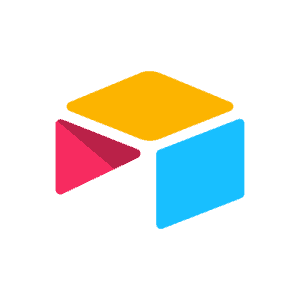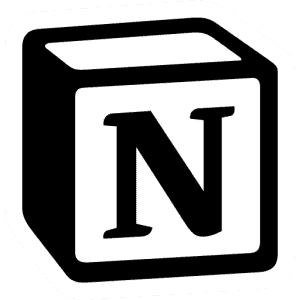The project management process can be overwhelming for startups: finances, email threads, bugs to fix, conversations with clients, endless management tasks to handle at once. That’s where project management tools come into play.
If right now you are trying to find a good project management tool that will help you be effective and more organized, we’ve gathered some of the best ones existing on the market. Before jumping to our 10 Project Management Tools, you might want to know more about:
Project Management Tools List
1. Trello
Easy to use, using its Kanban boards, you can drag and drop tasks and create a custom workflow leading up to your end goal. The setup isn’t complicated and will take only a few minutes. Trello provides a detailed guide to show you exactly how to use it efficiently.
Pricing:
Trello offers 3 options:
- Free: With unlimited personal boards, unlimited cards, unlimited lists, and 10 MB per file attachment.
- Business Class: Starting at $9.99 per user annually, and $12.50 monthly. Available to try for 14 days.
- Enterprise: For 20 users, you can pay $17.50 per user. The more the number of users increases, the more the price decreases.
>>> Related Post : Notion Vs Trello – A Detailed Comparison
Wrike is a specialized project management and collaboration software that can help companies organize everything they need for a project to be completed on time and with the required quality.
You get to view your project schedule and set dependencies instantly, keep everyone on track and on time.
Calendars are connected to underlying projects and tasks, so they always reflect the most up-to-date plans and schedules. The above might seem to take a lot of work, but it’s easily done with the drag and drop dashboards where you can categorize the projects by “New”, “In Progress”, or “Completed”.
If you are not familiar with the software, you can find it a bit challenging to navigate, or too cluttered.
Pricing:
Wrike has 4 plans, you can try the paid ones for 14 days and cancel anytime you want.
- Free: A simple, shared task list for small teams, 5 users only. – 2 GB of storage space.
- Professional: A full project planning and collaboration plan, directed to teams of 5, 10, and 15 members, for $9.80 per user. – From 5 GB of storage space, and 15 GB of video uploads per month.
- Business: This is for robust work management with the customization and executive reporting, directed to teams of 5 to 200 members, for $24.80 per user. – From 50 GB of storage space and 15 GB of video uploads per month.
- Enterprise: This is a more in-depth plan, a comprehensive solution with advanced security and controls. Wrike didn’t define a limit to the number of users nor the price. – From 100 GB of storage space, and 15 GB of video uploads per month.
The reason why we chose asana among the best project management tools is that 80% of their customers claimed that Asana increases accountability on their team and makes communication easier.
Asana was founded in 2008. The company announced having more than 1.3 million paid users by the year 2020.
Satisfied companies praise it for accuracy and time-effectiveness, and are particularly satisfied by tracking tasks, and discussing them real time. Among its features: Project overview, task tracking, Gantt charts, custom fields creation, custom calendars and templates …
Pricing:
Asana offers 4 plans:
- Basic: $0 – For individuals or teams just getting started.
- Premium: $10,99 per user – For teams that need to create project plans with confidence.
- Business: From $24,99 per user – For teams and companies that need to manage work across initiatives.
- Enterprise: Contact the company – For organizations that need additional security, control, and support.
4. Freedcamp
Whether it’s about planification, documentation, collaboration, or budgeting, Freedcamp offers plenty of options to make your project management task an easy flowing process. The greatest benefit of Freedcamp is the price. Freedcamp is one of the cheapest project management tools out there. The free version has a lot to offer: task management, shared team calendars, file sharing, team communication, and many other options. If you want to learn the ropes of project management software, you don’t need to spend a lot of money.
It’s also easy to use and slightly difficult to navigate. You can use the Task Board, a quick way to see tasks from all your projects in one place, or the Widget Board to create custom widgets for any type of information you need in one easy location.
Pricing:
Freedcamp offers 4 plans:
- Free: It offers unlimited projects, tasks, storage, and users. But with a file size limit of 10 MB, which is very limiting.
- Minimalist: Starting from $1.49 per user if billed annually, and $2.49 if monthly. This includes all the free plan has to offer plus 25MB file size, premium support, email-in, recurring tasks, start date, subtasks pro, Google Drive, Dropbox, and OneDrive integration. You can try it for 14 days.
- Business: For $7.49 per user, this plan includes features all the other plans have to offer plus 100MB file size, advanced support, weekly backups, project templates, Gantt chart view, File Edit, and reports. Also available to try for 14 days.
- Enterprise: This plan has the most generous features of all the plans: 250MB file size, lightning-fast support, daily backups, white-label, and 2FA. With the ‘Active Billing’, the platform automatically adjusts your monthly cost depending on the number of ‘active users’. And active users are deemed to be anyone who is not a guest with read-only access. The price is $16.99 per user.
All plans include unlimited tasks, projects and storage.
5. Basecamp
One of the things that distinguish Basecamp is its simplicity. It’s easy to navigate, you will never get lost while using it. This system works best as a collaboration tool for staff projects that do not require any budget planning, invoicing, or time tracking.
The software company gives you a 30-day trial to test the tool. if in doubt, contact the company and they can let you expand the trial duration. No credit card required and you can cancel anytime.
If you are a freelancer, a student, or you just want to lead a personal project, you can use Basecamp Personal. It’s a free version of Basecamp where you can create up to 3 projects, add twenty users, and use up to 1GB of storage space.
Pricing:
Unlike most project management software, Basecamp doesn’t charge you based on how many users you add. The price stays the same whether it’s 15 users or even 100.
Unlimited projects, unlimited users, $99 per month. This price may seem relatively expensive, but the more users you bring on, the more economical it gets. So, it’s the most convenient plan for teams looking to scale with lots of users without taking on any extra costs.
You might think that TeamGantt is a software that offers Gantt timeline charts only. But besides that, the tool also provides other most common task management functions, including shared team calendars, team collaboration, reports, and timesheets.
At first sight, this product will remind you of Microsoft Project, but with a far more user-friendly interface. Tasks on the left, and the Gantt chart on the right, measuring task completion in percentages.
Navigating between different task management types is as easy as selecting different options from the top menu.
You’ll find some helpful project management classes, on the website, you can take to improve the way you use the tool and bring some brand-new ideas to your work life.
Pricing:
TeamGantt has 3 plans to offer:
- Free: For one project, 3 users.
- Standard Team: The price changes according to the number of users. For example, for a team of 5 members, it costs $51.5 per month. It includes unlimited projects, custom project templates, project histories, unlimited guest users, Gantt chart embedding. You can try it for 14 days, no credit card required.
- Advanced Team: Like the Standard team plan, the price varies based on how many users are involved. For a team of 5 members, it costs $74.25 per month; unlimited projects, plus manual time entry, early detection for hours going over budget.
It can be expensive for some of us, and the free version is quite limiting. Unless you’re using it to manage small personal projects, you’ll outgrow it almost immediately.
7. Podio
What we like the most about Podio is that it’s a generous reasonably priced platform, compared to similar competitive tools. If you need a comprehensive project management software that will keep you and your teams up to date and on time with all project tasks, Podio is the one for you.
You can track each task using Podio, the time taken, assets used, money spent, and team members involved.
It’s unbelievably customizable which is a good and a bad thing at the same time. On one hand, it’s great for projects with specific needs that basic project management software doesn’t cover. And on the other hand, it’s a blank canvas, and what you put into it will determine what you get out of it.
Pricing:
Podio keeps it simple and cheap. The only plan with a user limit is the free version; all other tiers allow unlimited users and unlimited tasks:
- Free: For up to 5 employees, Podio offers task management, apps, and workspaces.
- Basic: For $7.20 per month, you get in addition to what the free tier offers, unlimited items, user management, and unlimited external users.
- Plus: For $11.20 per month, it includes all previous features plus automated workflows, read-only access.
- Premium: For $19.20 per month. In addition to what Plus plan offers, it includes all previous features plus visual reports, contact syncing, interactive dashboards, upgraded workflow features.
Podio is hard to beat when it comes to price, other vendors are putting thousand-dollar price tags on their software.
8. Scoro
Scoro brings planning, executing, and billing, all together under one solution. The price is a bit high but in comparison with all the functionalities that it offers, it’s worth it.
A service industry project management software that appeals more to a corporate-level user base. It offers extensive features list, easy reporting, financial management, and phone support to all users.
The interface might seem complicated as it aims to deliver it all, but the navigation is easy, it uses multiple toolbars and menus.
Pricing:
Scoro provides 4 pricing plans:
- Essential: $26 per user. It includes task management, time tracking, phases, milestones, billing, invoicing, customizable dashboards, Google Drive, and Zapier integration.
- Work Hub: This one focuses mainly on work and collaboration. It includes two sub-plans: Work Hub Standard and Work Hub Pro. Standard starts at $37 including all previous features, billable time, detailed work reports, and Pro is at $49, for all the above plus client reports.
- Sales Hub: This one is directed to sales and finances. It also includes two sub-plans: Sales Hub Standard, Sales Hub Pro. The first one starts at $37, and the second one is $49 per user.
- Ultimate: You can bring all of your departments together with this plan, it offers advanced automation and reporting capabilities. You can contact the company for the price.
Scoro doesn’t have a free version, but you can get started with a 14-day trial, no credit card required.
If after the trial, you still don’t know which plan is the best for your company, you can get in touch with one of Scoro’s experts, and they will show you exactly how Scoro can streamline the way your team works.
Airtable is a colorful and visually driven tool. It takes standard project management features and gives them a visual flair, just like the graphic design tool Canva.
The color schemes, the image-based Kanban board give it an aesthetically pleasing look. Using it will make you feel more collaborative and creative. I think it will work best for creative teams like marketing or graphic design agencies.
Its database is rich in project templates you can choose from.
Pricing:
There are 4 plans, and one of them is free:
- Free: Unlimited bases, 1,200 records per base, 2GB attachment space per base, 2 weeks revision and snapshot history, plus other essentials and support.
- Plus: $10 per user. Unlimited bases, 5,000 records per base, 5GB attachment space per base, 6 months revision and snapshot history, essentials, and support.
- Pro: $20 per user. Unlimited bases, 50 000 records per base, 20 GB attachment space per base, 1-year revision, and snapshot history, plus some advanced features like blocks, custom branded forms, security, and priority support response.
- Enterprise: This is the most generous and detailed plan. You get unlimited bases, increased records per base, 1000 GB attachment space per base, 3 years revision, and snapshot history, plus a list of other features like customization, security, and support.
10. Notion
Notion is a tool for teams and companies that want a better way to manage knowledge, projects, documents, and collaboration. Individuals can also use the product for notes and organizing their lives.
While creating your documents, you can use the templates existing on the database to save time. There are meetings notes templates to each type of team; marketing, sales, human resources, engineering …
All of your documents are listed on your sidebar, easy to access. Beside each one of them, you can see to which team it is related when it was last edited and who did create it in the first place. You can add, edit, and filter the documents by creation dates, or the person who created it.
Pricing:
Notion is free for personal use. There are 4 pricing plans:
- Personal: This is a free plan for individuals. You get unlimited pages and blocks, you can share with 5 guests, and you can synchronize it across devices.
- Personal Pro: For $4 per month, you can upload unlimited files, and have unlimited guests. Plus, everything is listed in Personal of course.
- Team: For $8 per member, you can have unlimited team members, collaborative workspace, advanced permissions, and admin tools.
- Enterprise: This plan is especially for companies. It includes everything in Team, plus advanced security, dedicated manager, custom contract, and strong support. The price is to decide with the company.
What Are Project Management Tools?
Project management tools are aids to assist an individual or team to effectively organize work and manage projects and tasks. The term usually refers to project management software you can purchase online or use for free.
They aren’t made to be used by project managers only, they are made to be completely customizable so they can fit the needs of teams of different sizes and with different goals.
What Are The Benefits Of Using A Project Management Tool?
- Better collaboration: All projects require communication. Whether internally, among team members, or externally, with external clients or other teams. Using a project management software to communicate will allow teams to quickly respond to project challenges and requests, as well as brainstorm on process improvement.
- Organized and streamlined process: Creating tasks, assigning them to people, tracking the status of each one, are time consuming steps in every project. Real-time file sharing and collaboration tools save time by gathering all these tasks in one place with a simple click. If you are a business leader, you will have better control of the processes and can track project performance across different departments.
- Better budget management: Using a project management tool, you can track not only actual, but also estimated budgets. This way, you can easily identify the areas that exceed the project budget.
What Are Some Project Management Tool Features ?
To ensure that you don’t leave some important aspects uncovered when searching for new software, read this paragraph carefully.
These are some of the must-have features of project management tools. A good project management software includes:
- Project planning and scheduling: Project management tools allow you to plan and delegate work all in one place with tasks, subtasks, folders, templates, workflows, and calendars.
- Team collaboration: Email is no longer the only form of communication. Use project management tools to assign tasks, add comments, organize dashboards, and for proofing and approvals.
- Time tracking and evaluation: Track and assess productivity and growth through resource management and reporting.
- Documentation: Store all of your files in one place, so you can instantly find and edit them.
- Reporting: You need to find quick solutions to shortcomings incidents and problems. So, the best project management software includes reporting tools that collect your previously inserted project data and enable creating customizable reports, including budget reports.
How to Choose the Best Management Software for Startups?
Choosing the right and convenient project management tool can be a tough task to do. The number of programs available today is huge. If you are new to this, you might end up with the wrong software.
Start by answering this kind of questions:
- What is the issue that drives you to think of a project management tool? Is it the planning and scheduling, sales and finances, or delays…?
- What are the features that your tool should absolutely provide? Is it reporting, documentation, budgeting, or maybe an all-in-one solution?
- How many members are there in your team? Most project management tools get paid per user.
- What is your budget?
And don’t forget to follow these evaluation criteria:
- Read carefully what the plan you’re about to choose has to offer. Why? Because most entrepreneurs choose the most popular solution, even though they don’t need the greater part of its functionality.
- If you’re already using some cloud-based apps, you want to make sure that they can be easily integrated with your new project management software.
- Read reviews and check if the tool is reliable and time-proven. After all, it’s an investment.
Final Thoughts – Project Management Tools For Startups
Many entrepreneurs undervalue the power of project management for their startup. But it is true that there is no room for error with project management being in the right place. Sure, your startup will have to take many risks like planning, delivering value to clients, taking care of budgets, execution of a project, and many others. However, a project manager who takes care of project management will make sure that business is more efficient during its early stages.
We hope you liked our article and that we gave good insights into the topic.
What project management you like the most? We would love to hear from you, leave us a comment in the comment section below.