In the real world, it’s easy to close the door or put on some headphones. But blocking out distractions on a computer or a phone is harder. We socialize and entertain ourselves on the same devices where we work. Interruptions make it hard to get into a state of flow.
As a solopreneur, I can say that staying focused and resisting social media distractions is something not so easy to do, especially that we don’t have a boss, a supervisor, or even a colleague to be accountable to.
It’s about discipline and self-control.
Here are 16 Best Apps To Block Distractions And Stay Focused:
By the end of this article, you’ll find a table with all the apps, their compatibility, and whether they are free or paid.
>>> Related : 10 Most Used Project Management Tools for Startups
Freedom is another great anti-distraction app. In a similar way to Focus and Cold Turkey, this app helps you to concentrate by restricting your access to websites.
If you find it hard to resist replying to messages and emails the moment they come in, which most people do, create a Freedom session and then choose what you want to block. You can also create recurring sessions if, for example, you want to avoid Twitter and Facebook between 8 a.m. and noon every day.
To make sure you stick to your schedule and make the most of your work segments, you can use the Pomodoro technique that encourages you to beat distractions and reduce procrastination with 25-minute focused durations, or you can use the “Locked Mode” when your distractibility is awfully high.
Freedom offers a free trial including seven sessions. If you are satisfied with it, the pricing goes like this: $6.99/month, $29.04/year, or $129 for life.
It works for Chrome, Firefox, iOS, macOS, Opera, and Windows.

This app is for people who like to base their decisions upon data and statistics.
RescueTime is a productivity app and distraction blocker, but what makes it special is that it gives you intelligent insights into how you spend your days. It blocks your access to distracting websites, but most importantly, it runs in the background monitoring every website you visit and software product you use, and for how long (after you give the permission of course).

Over time, RescueTime starts generating detailed reports about your activity during the day, showing your productivity time versus your distraction time. After taking a look at them, you can reconsider your working habits and start to incorporate some changes.
RescueTime offers a 14 days trial. One-month price is $18, and only $6.50 if you go for the yearly plan.
It works with Android, iOS, Linux, macOS, Windows.

FocusMe is a time management app. To handle distractions, it provides several tools:
- Time tracking: the app tracks the total time spent on each website or application. As soon as you log in to the app, it will automatically begin tracking how much time you’re spending on each website and app on your computer.
- Website and app blocking: FocusMe not only allows you to block distracting websites, but it also gives the ability to block incoming emails on Gmail, while still being able to send them.
- Pomodoro technique: To help you increase your productivity, FocusMe included this famous productivity technique into the package.
- Scheduling tasks: one of the ways to keep focusing and not getting distracted is knowing in advance what you have to do during the day.
FocusMe provides all of this at a reasonable price, you can try it out for two weeks before purchasing, no credit card required. It’s free on Android.
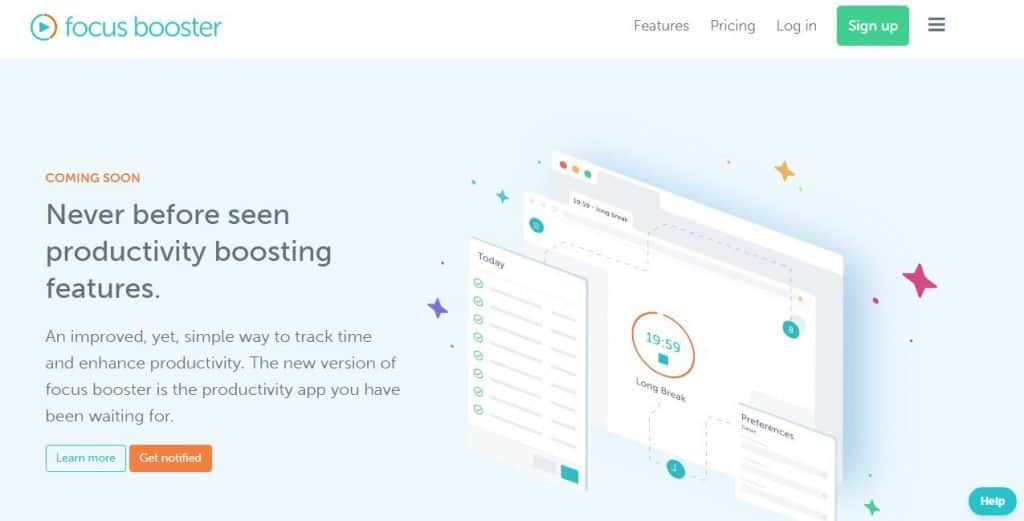
FocusBooster takes seconds to install and figure out. If you’re a freelancer regularly working with many different clients, it’s important to be able to keep up to date with where you’re spending the bulk of your time.
Not only, it tracks the time you spend working or browsing the internet, but it also reminds you to take a break.
List your tasks on your to-do list, start acting, and follow your progress on its easy-to-read dashboard. You can use the Pomodoro technique, visualize your productivity improvement to stay motivated, and monitor your progress in order to know exactly where the change should come in.
FocusBooster offers three plans: Starter, Individual, and Professional. The Starter plan is a free plan with 20 Pomodoro sessions per month, time tracking, and productivity reporting. If you like the app, you can upgrade to the individual or professional plan.
>>> Related : Best Books On Productivity To Unlock Your Potential

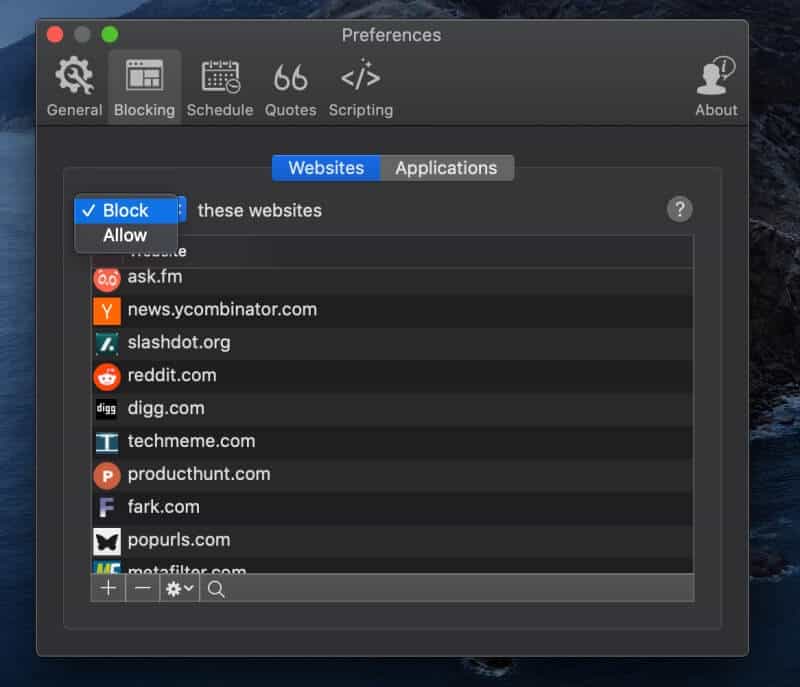
Focus is a distraction blocker that helps you improve your productivity. A Mac app that sits in your menu-bar and helps you find your happy virtual Zen place to work. It supports Safari, Chrome, and Firefox.
Focus works by blocking distracting websites/applications and scheduling your tasks ahead of time. You can set which websites or applications that you want to block, or which one you can access during the planned “Focus time”.
If schedules aren’t your thing, you can use the Pomodoro timer. For those of you who don’t know it, it’s a productivity technique of breaking work into small time limits -25 minutes traditionally-, and then take a break to improve flow and mental agility.
For most of us, getting back on track after breaks or distractions can be tricky, which is why Focus shows an inspirational quote to put you back in a productive mindset. The app includes dozens of inspiring quotes by default, but you can always customize and add your own to personalize your motivation.
Procrastination is a monster, and sometimes we need help to overcome it. Focus solves this issue with a lock mode, which means when you activate it, you cannot stop it. It also offers password protection, requiring a password to apply adjustments. Just be careful because these modes once engaged cannot be stopped!
You can track your statistics and daily progress to know exactly your productivity vampires, and include changes to increase it day by day.
The app is not free, it provides a trial version that you can get from its official website. The paid version starts from $19, it has different plans with different features: Productivity, Professional, and Unlimited.

Cold Turkey is an app for macOS and Windows.
We consider Cold Turkey the best focus app for kicking yourself out of your computer. It lets you block applications, the whole internet, and even your entire computer.
Unlike other anti-distraction apps, Cold Turkey app gives you the ability to have unlimited blocked websites lists. You can use the default distraction list, or create your customized blocklists. Add as many websites as you want, they can be started by a timer or scheduled blocks.
What we really like about it is the feature called “Frozen Turkey”. Once activated, you won’t be able to use your computer, or have access to your account until the period of time you scheduled before is done. If you have a really hard time shutting down all your electronics (like when going to bed at night), Cold Turkey app will help you.
Another great feature of this app is that when you try to access a blocked website, you’ll see a motivational quote to remind you to go back to work.
Cold Turkey has a slick interface that makes scheduling focus sessions a piece of cake, and where you can keep track of your data to detect your biggest time wasters.
The app offers two pricing options: Basic and Pro. Basic is free, offering minimal features, and Pro is available for a one time fee of $29.

SelfControl is a completely free and open-source app for macOS users.
The app lets users block specific websites for a specified length of time. Once a lock is placed on a website, there is no way of getting around it.
The lock will not be taken off even if you try to restart the computer. Once you have blocked a website you cannot access it till the specified period of time is over.
You might think that the app is so strict, but the point is to make the sites you’ve decided to have self-control over visiting, difficult and painful to access, the point is to cure social media addiction and phone checking every second.

Hocus Focus is a free app that helps you focus by clearing clutter from your screen. How does it work? Hocus Focus reduces distractions by viewing one window at a time on a Mac, and hide the others that aren’t active.
The app is entirely free with no upsells or paywalls (you can donate if you like). You can download it directly from the developer’s site; it’s not available in the App Store.
It works for macOS users only.

One of the reasons we easily fall into distractions is that we sometimes dive into work so deeply that our minds and bodies can’t continue anymore, they both need a break. When your workday is divided into focus and relax periods, it’s easier to concentrate on your tasks and resist social media, compulsive email check, and other time-wasters.
This is what Time Out does, it reminds you to take a break. It comes with two kinds of breaks:
- Normal break: typically for 10 minutes every hour, so you can move around your office and relax.
- Micro break: a very brief pause of typically 15 seconds every 15 minutes, so you can remember not to tense up too much for long periods.
You can change, disable, or remove either kind of break if desired, and add new kinds of breaks, like fixed lunch or afternoon breaks.
TimeOut is a free app for macOS users.

LeechBlock NG -Next Generation- is a simple free productivity tool designed to block those time-wasting sites that suck the life out of your working day.
For example, you know very well that you waste your time on Facebook every morning when you need to get serious work done. Using this extension, you can add the domain name to the blocked list of websites and determine when to block it. For example, you can block Twitter from 9 to 5 from Mondays to Fridays, and make it accessible all day during the weekends.
You can add up to six sets of websites with different blocking times and days. You might as well set up a redirect page for when you try to access one of them.
At the time of this writing, LeechBlock is absolutely free, it works with Chrome and Firefox as well.

Mindful Browsing is a free open source extension available for chrome users.
How does it work? After installing the extension on chrome, you have to list all the websites you wish to limit your access to and what you want to do instead, like taking a deep breath or going for a quick walk.
When you try to access one of the listed websites, it flags your attention and reminds you of how you’d rather spend your time displaying tranquil nature photos.
As we mentioned before, Mindful Browsing is completely free.
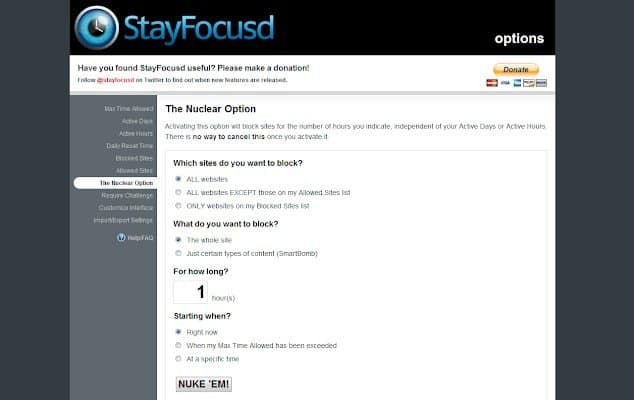
As Mindful Browsing, StayFocusd is another free Chrome extension that helps you reduce distraction. Except that this one is more strict.
Stayfocusd works by restricting the time you spend on time-wasting websites, or by fully blocking your access to those sites.
For example, you can set an amount of 1 hour per day browsing Facebook and Twitter. Once you reach the limit, you’ll get kicked off by the extension.
If it’s still hard for you to say no to distractions, Stayfocusd has an option called the “Nuclear Option”. With the Nuclear Option, you choose to block one of the following:
- All websites
- All websites except those you’ve whitelisted
- All those you’ve blacklisted
Once enabled, this option cannot be undone or deactivated.
Stayfocusd is free (you can donate if you like it).

Mercury Reader is a free chrome extension that removes webpage clutter, leaving only important content. It removes ads and distractions, leaving only text and images for a clean and consistent reading view on every site.
You can switch any article to Mercury Reader by one mouse click or using a keyboard shortcut.
The extension also allows you to adjust text size and typeface, select themes, and optimize pages for printing.

Forest is another app to fight phone addiction. How it works?
By spending time away from their phones, users grow virtual trees and earn coins, which can then be saved up and used to help plant real trees in five countries in Africa — Cameroon, Kenya, Senegal, Uganda, and Tanzania. The app also gently shames you if you don’t successfully complete your goal.
Great way to train people to become less dependent on their phone and better manage their time in a fun, beneficial way.

Off The Grid is a free Android App that helps users fight phone addiction.
You sit at your desk, ready to start working, then you receive an Instagram or Facebook notification. Next thing, you find yourself browsing for hours, without getting anything done.
So how this app solves this problem? Off The Grid blocks your phone for the length of time you determine. Should you get a need to use your phone after you’ve activated the app, it’s going to cost you. The app will charge your credit card $1 for each time you end your session early.
“You’re spending 31% of your waking hours on mobile devices. Yes, really. Off the Grid helps curb phone addiction so you can cut that number down and rediscover real life.”

Moment is a free mobile app that allows you to see how much time you’re spending on your phone and which apps you’re using the most.
If you’re using your phone too much, you can set daily limits for yourself and be notified when you go over. You can even force yourself off your device when you’re over your limit.
Moment is available for Android and iOs.
We’re all guilty of procrastinating at times, some of us struggle more than others. As I’ve mentioned before, procrastination is a very personal thing that can’t be simply ‘cured’ with just one app. But it definitely helps!
We hope that you find the app that will better suit you among the ones we suggested.
Don’t hesitate to share with us your favorite one in the comment section below. We would love to hear from you.
| Desktop & Mobile | Works for | Paid/Free |
|---|---|---|
| Freedom | macOS,Windows Android,iOS,Chrome | Paid, free plan available |
| RescueTime | Android, iOS Linux, macOS, Windows | Paid, 14 days trial |
| FocusMe | Windows,Mac Android | Paid, Free on Android |
| FocusBooster | macOS,Windows Android,iOS | Paid,free plan available |
| Desktop Apps | Works for | Paid/Free | Focus | macOS | Paid |
| Cold Turkey Blocker | macOS and Windows | Paid,free plan available |
| SelfControl | macOs | Free |
| Hocus Focus | macOS | Free |
| Time Out | macOS | Free |
| Browser Extensions | Works for | Paid/Free | LeechBlock NG | Chrome,Firefox | Free |
| Mindful Browsing | Chrome | Free |
| StayFocusd | Chrome | Free |
| Mecury Reader | Chrome | Free |
| Mobile Apps | Works for | Paid/Free | Forest | Android, iOs | Free |
| Off The Grid | Android | Free |
| Moment | Android, iOs | Free |



