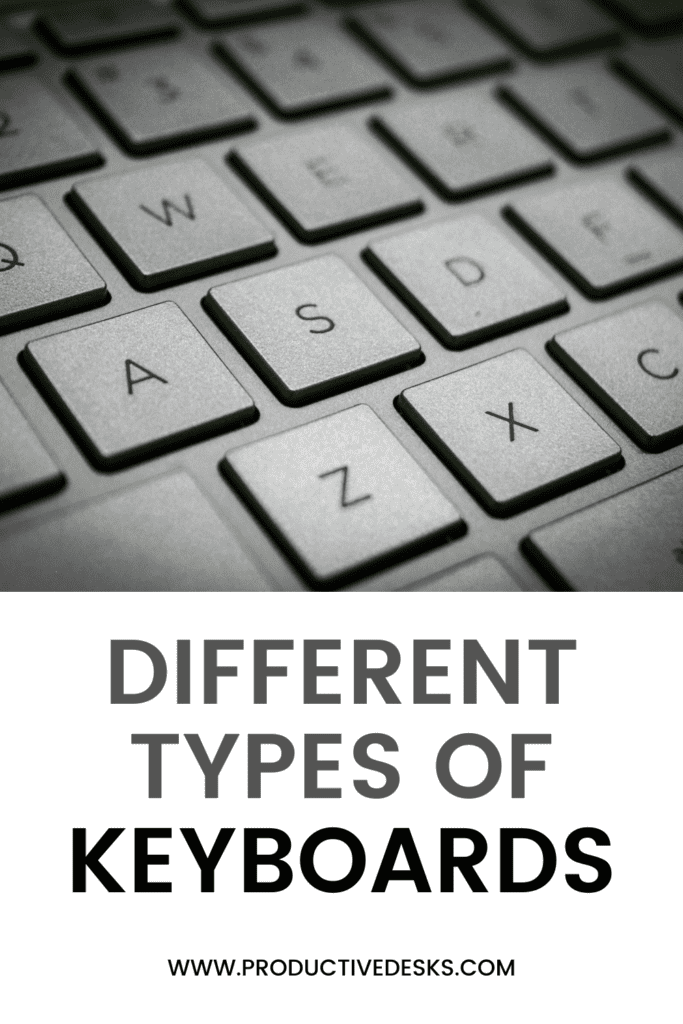There are many different types of keyboards for computers, and each one has its own unique set of features. There are a variety of styles and brands, but the function remains the same: they allow you to play games or work more easily with reduced strain on your neck. Some are designed for their ergonomic requirements, others for persons with impairments and others for gamers.
How do you know which one is right for you?
This guide will walk you through all the different types of keyboards on the market so that you can choose the best one that fits your needs and preferences perfectly.
We will list thirteen of the most popular keyboards and explain their benefits and drawbacks.
We’re an affiliate We hope you love the products we recommend! Just so you know, we may collect a share of sales or other compensation from the links on this page. Thank you if you use our links, we really appreciate it!
1. Membrane Keyboard
Membrane keyboards have three main components- the keycaps, the circuit board, and the membrane.
The keycaps are the keyboard part that you press down to type. They are typically made from plastic or rubber and come in a variety of shapes and sizes.
The circuit board is located under the keycaps and contains the electronic components that allow the keyboard to function.
The membrane is a thin plastic sheet that covers the circuit board. It has hundreds of small holes that allow the keys to making contact with the circuit board when they are pressed.
Some of their benefits are:
- They are cheap compared to other keyboards.
- They are portable as they are lightweight.
- They offer a quiet experience compared to other keyboards.
- You’ll save money on your keyboard purchase.
2. Mechanical Keyboard
First, they have keys that are much more durable than those on other types of keyboards. They can last up to fifty million keystrokes, which is significantly longer than the five to ten million keystrokes that traditional keyboards are capable of.
Second, they offer a much better typing experience. They have a more responsive feel and provide tactile feedback, which allows you to type faster and with greater accuracy.
Third, they are easier to customize. You can change the keycaps and adjust the settings to make them suit your needs perfectly.
However, mechanical keyboards are also more expensive than traditional keyboards, and they can be a bit louder.
Here are some of their benefits:
- They have keys that are more durable than traditional keyboards- they can last up to 50 million keystrokes!
- They offer a much better typing experience- they are responsive and provide tactile feedback.
- They are easier to customize- you can change the keycaps and adjust the settings to make them perfect for you.
- They are a great choice for people who want the best typing experience possible.
>>>Related: Check our selection of the Best Quiet Keyboards
3. Wireless Keyboard
Some of these keyboards have a built-in trackpad, which allows you to control your devices without having to use a separate mouse. Others have a numeric keypad, which can be handy for entering numbers.
The main disadvantage of wireless keyboards is that they can be slower than wired keyboards. They also require batteries, which can run out if you don’t charge them regularly.
And if you’re like me and are always in short supply of AAA batteries (or have trouble keeping them charged), it might be worth looking into other options such as a mechanical keyboard that runs off of rechargeable batteries or USB connector-type cables.
Standard benefits:
- Freedom to move around while you work
- Avoid the clutter of cables
- Numeric keypad for entering numbers
- Feel more productive and organized when working wirelessly
4. Gaming Keyboard
The backlit keyboard is helpful when playing games in low-light conditions. They provide visual feedback so that you can see the keys even in the darkest environments. This is a useful feature for gamers, who often play games in dark rooms.Many gaming keyboards have backlit keys that can be customized to match your system’s color. You can also choose to have the backlight turned off after a set amount of time.
Programmable keys allow you to customize your keyboard to match the games you play. You can assign different key combinations to specific actions, making it easier to execute complex moves.
The built-in wrist rest is helpful for gamers who spend long hours playing games. It provides a comfortable place to rest your wrists, which can help prevent pain and discomfort.
If you are a gamer, this type of keyboard is the ideal option for you. They offer a number of features that are not found on traditional keyboards.
They are typically more expensive than traditional keyboards, but the added features can be worth the investment for serious gamers.
Gaming keyboards benefits:
- Backlit keys for low light conditions
- Programmable keys to customize your keyboard
- Built-in wrist rest for comfort
- Worth the investment for serious gamers.
5. Ergonomic Keyboard
An ergonomic keyboard is a keyboard that is designed to fit the natural curves of your hands and wrists. This type of keyboard can help prevent or reduce the pain and discomfort caused by typing for long periods of time. They make it easier to keep wrists straight while typing, alleviating pressure from both joints and tendons.
Some ergonomic keyboards have a split design, allowing you to position them so that your hands are optimal for typing. Others have a curved design, which also helps to align your hands and wrists in the correct position.
Their main disadvantage is that they can be more expensive than traditional keyboards. They also tend to be larger and heavier, which can make them difficult to transport.
Overall, an ergonomic keyboard is the greatest option for individuals who wish to avoid pain and discomfort while typing. A neutral wrist posture helps to avoid Repetitive Strain Injury (RSI), which can be caused by excessive repetitive motion.
Standard benefits:
- Reduces pain and discomfort when typing for long periods of time.
- Aligns hands and wrists in the correct position.
- More space to rest fingers between keystrokes.
- Feel less stressed and more comfortable when working.
- Protect your hands and wrists from injury.
6. Flexible Keyboard / Roll-up
Flexible keyboards, also known as roll-up keyboards, allow you to bend and roll up your keyboard when it’s not in use. This type of keyboard is ideal for people who need to type on the go, such as journalists, students, or business people.
They are available in a variety of different sizes, so you can find one that is the right fit for your needs. They typically have a silicone or rubber coating, making them waterproof and preventing them from getting damaged.
They can also save time because they don’t need to be plugged in when not in use. This saves you from finding an outlet or cable whenever you need to switch things up.
The main disadvantage of roll-up keyboards is that they tend to be less comfortable than traditional keyboards. They also tend to be less accurate, making it difficult to type accurately.
All in all, they are a great option for people who need to type on the go. They are especially handy if you have a small workspace or use a computer while traveling.
Standard benefits:
- Lightweight and easy to transport.
- It can be used with any type of device.
- Waterproof and damage-resistant.
- Saves time because it does not need to be plugged in.
7. Left-handed Keyboard
Being left-handed comes with challenges as well, though. One such challenge is finding a good keyboard.
Most computer keyboards have the keys laid out in an ergonomic QWERTY layout that requires you to reach across to hit Ctrl and backspace. But what if you could change your keyboard layout so that it works better for you?
Well, you can! Some great keyboards are designed specifically for people who type with their left hands.
Left-handed keyboards offer some features that are not found on traditional keyboards.
They are typically more expensive than traditional keyboards. Still, the added features can be worth the investment for serious gamers or left-handed individuals who have difficulty using a traditional keyboard.
Unfortunately, left-handed keyboards are not as common as traditional keyboards, so they can be difficult to find.
8. Keyless Keyboard

A keyless keyboard is a type of keyboard that does not have any physical keys. Instead, it relies on a touch-sensitive surface that allows you to type by touching the letters on the screen.
They are available in various sizes, and some can be used with multiple devices, such as smartphones, tablets, and laptops.
OrbiTouch is the most famous brand so far in keyless keyboards. It was designed for anyone with hand or finger issues that keep them from using a regular keyboard and mouse or for those who want to type more comfortably.
The keyboard was specifically engineered for people who have little or no use of their fingers or hands. Two sliding domes replace keys to minimize hand and wrist exertion, creating a pain-free typing experience.
Overall, keyless keyboards are among the types of keyboards that a person would most likely use with a physical disability. They are a great option for people who need a portable keyboard that is easy to use.
Standard benefits:
- Very portable and easy to use.
- Available in a variety of different sizes.
- It can be used with multiple devices.
Ideal for people with hand or finger issues.
9. Braille Keyboard
If you’re looking for an accessible keyboard that can be used by people who are blind or have low vision, then a braille keyboard may be the perfect solution.
Braille keyboards are designed for people who are blind or have low vision. They offer a high level of accessibility and usability, and they look a bit different than traditional keyboards.
While they may look a bit different than traditional keyboards, braille keyboards can offer a high level of accessibility and usability.
Braille keyboards work by translating the text into braille, which allows people who are blind or have low vision to type in a way that is easily accessible.
A braille keyboard might be right for you if you’re visually impaired. These keyboards have raised dots that indicate which key has been pressed.
While they were traditionally used in desktop computers, they’re now standard in most laptops and tablet devices—and some are even Bluetooth enabled, allowing them to be connected to your phone or another mobile device.
Standard benefits:
- Offers a high level of accessibility and usability.
- It can be used by people who are blind or have low vision.
- Translates text into braille.
If you don’t want a new keyboard, you can go with this “Braille Overlays for Computer Keyboards”.
10. Projection Keyboard
Laser keyboards work by using a tiny laser to project the image of the keys onto any surface. They typically come with a built-in stand that allows you to place your device in the right position.
Their main advantage is that they have no physical keys to be pressed down and are small enough to fit in your palm.
Standard benefits:
- Space-saving virtual keyboards.
- Very portable and easy to use.
- It can be used with multiple devices.
11. Wearable Bluetooth Keyboard
Most wearable Bluetooth keyboards work by interpreting a series of gestures that you make when moving your hands near the keyboard. This allows you to type without having to use a physical keyboard.

This kind of keyboard is a great option for people who want the ability to type anywhere, no desk required. You can type while standing. You can type while walking.
Small and light, it can be easily transported and used with any type of device.
12. Handheld Keyboard
Many handheld keyboards are smaller than standard keyboards, and they fit in your pocket (hence their name).
The typical handheld keyboard works by pressing buttons that sit beneath a screen.
The screen displays letters, numbers, and symbols. When you press a button, a different letter, number, or symbol appears on the screen.
If you look closely at some handheld keyboards, you’ll see extra keys; these are used to type in symbols such as !@#$%^&*()-_+=:<>?,./ \ .
They are typically made of plastic or silicone and have a built-in touchpad that allows you to type by touching the letters on the screen.
Some handheld keyboards also have a trackball or a joystick that you can use to control the cursor.
These devices can be used with phones and tablets that have Bluetooth capability built-in; all you need to do is set them up initially and then save your settings, so you don’t have to re-pair every time you want to use it.
Handheld keyboards are small, portable keyboards that can be used with a variety of devices, including smartphones, tablets, and laptops.
Standard benefits:
- Rechargeable battery that lasts for hours.
- Portable and lightweight.
- They can be used with any type of device, including smartphones, tablets, and laptops.
13. Wood Keyboard
They are made of real wood, so they are very strong and can withstand a lot of wear and tear.
They also come in a variety of different colors, so you can find the perfect one to match your style.
One downside to wooden keyboards is that they can be a bit heavy. However, the weight is also what makes them so durable.
Standard benefits:
- Unique and stylish
- Very durable
>>>Related: We invite you to check this article where we talk about how to clean keyboards.
How To Decide On The Best Keyboard For Your Needs ?
When it comes to computer keyboards, there are many different types available on the market. Therefore, it will be difficult to decide which one is the best for your needs. Here are a few tips to help you choose the right keyboard:
- Consider the type of work you do. If you need a good keyboard for typing, you should consider a model with a good keyboard layout and plenty of keys. If you need a keyboard for gaming, you will want one with extra buttons and a backlight.
- Think about how you will be using the keyboard. If you plan to use it at home, then you may want one with a comfortable design and a built-in numeric keypad. If you are using it on the go, you may want a lightweight and compact model.
- Consider your budget. Some keyboards are more expensive than others, so you will need to decide what your budget is. There are plenty of affordable options available, so you don’t have to break the bank to get a good keyboard.
By following these tips, you should be able to find the perfect keyboard for your needs.
What Is The Difference Between Mechanical And Membrane Keyboards?
Mechanical keyboards use individual switches for each key. In contrast, membrane keyboards use one layer of plastic that responds to your finger strokes.
Because mechanical keyboards have more moving parts, they tend to be more durable and longer-lasting than membrane keyboards. They also offer a better tactile response, which means you feel a bit more feedback when you type.
However, they are also more expensive and can be a bit louder than membrane keyboards.
Membrane keyboards are cheaper and quieter than mechanical keyboards, but they don’t offer the same level of feedback or durability.
Which type of keyboard is best for you? That depends on your needs and preferences. If you want a durable keyboard that will last for years, go with a mechanical keyboard. If you want a quiet and affordable keyboard, go with a membrane keyboard.
Whichever type you choose, make sure it’s compatible with your device!
How Many Types Of Keyboard Connections Are There?
There are three types of keyboard connections: PS/2, USB, and Bluetooth. Each type has its own advantages and disadvantages.
PS/2 keyboards are the oldest type of keyboard connection. They use a 6-pin connector and are generally considered to be more reliable than other types of keyboards. However, they are also slower than other types of keyboards.
USB keyboards are the most common type of keyboard connection. They use a USB connector and are generally considered to be faster than other types of keyboards.
Bluetooth keyboards are the newest type of keyboard connection. They use a Bluetooth connector and are generally considered to be the most reliable type of keyboard connection. However, they are also the slowest type of keyboard connection.
If you need a reliable and fast keyboard connection, USB is the best option. If you need a reliable and slow keyboard connection, Bluetooth is the best option. If you don’t need a reliable keyboard connection, PS/2 is the best option.
Before buying a new keyboard, find out what type of connector your computer requires, so you’re sure the new keyboard will fit. Check your computer’s backside for the kind of port and get a keyboard that matches your system.
What Is A Multimedia Keyboard?
It is a type of keyboard with extra keys for controlling multimedia functions. These keyboards usually have a built-in volume control, a mute button, and a play/pause button. They may also have buttons for controlling the screen’s brightness, skipping tracks on media players, and launching a browser.
They offer a variety of benefits, including:
- Easy access to multimedia functions.
- Volume control.
- Mute button.
- Play/pause button.
- Brightness control.
- Skip tracks on media players.
If you often use multimedia functions on your computer, a multimedia keyboard is a great option.
Final Thoughts - Different Types Of Keyboards For Computers
There are many different types of computer keyboards on the market, and it can be difficult to decide which one is the best for your needs. By following these tips, you should be able to find the perfect keyboard for your needs.
Before buying a new keyboard, determine your needs according to your conditions and preferences. Find out what type of connector your computer requires, so you’re sure the new keyboard will fit. Check your computer’s backside for the kind of port and get a keyboard that matches your system.
Which type of keyboard do you prefer? Let us know in the comments below.